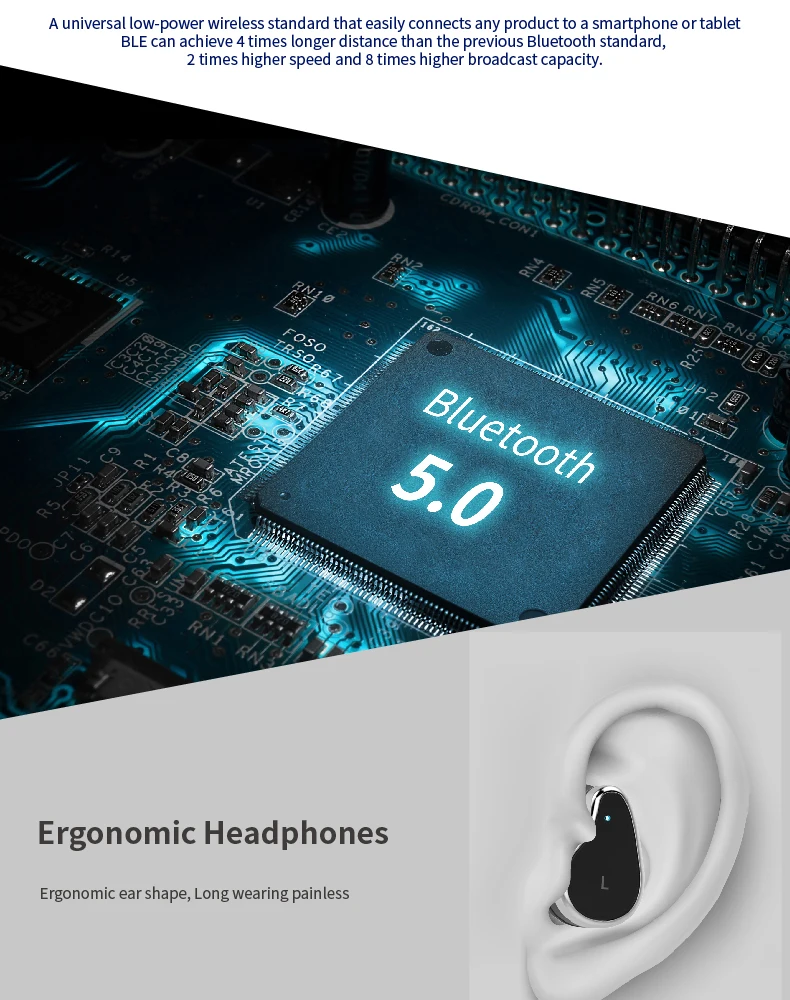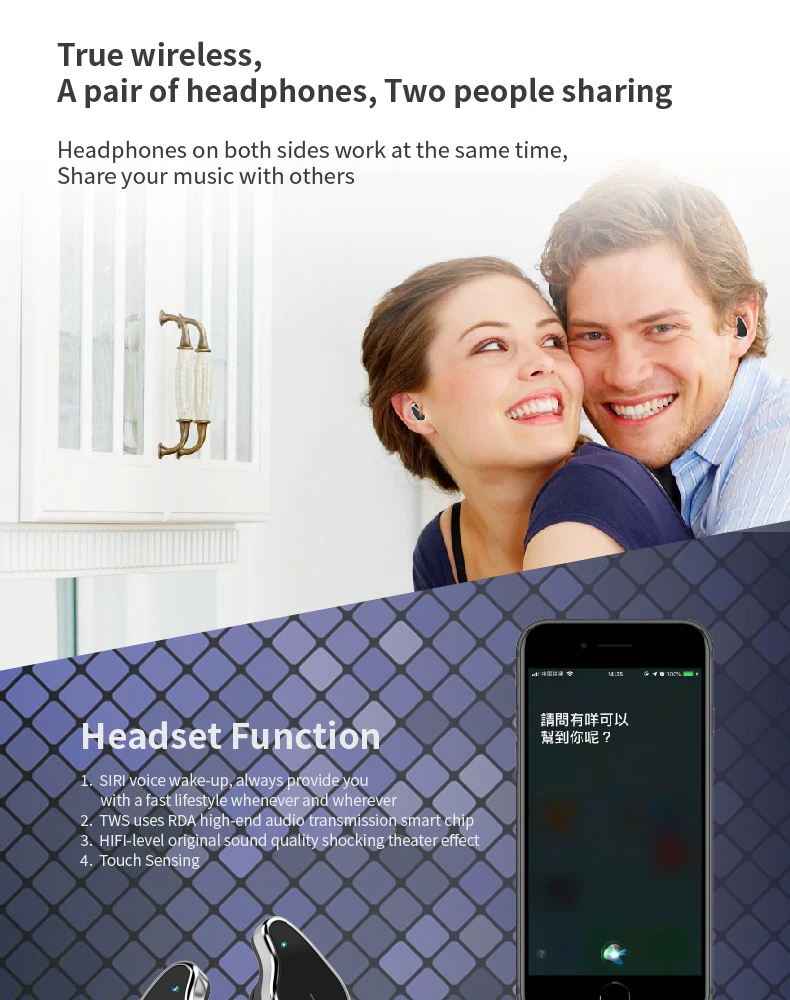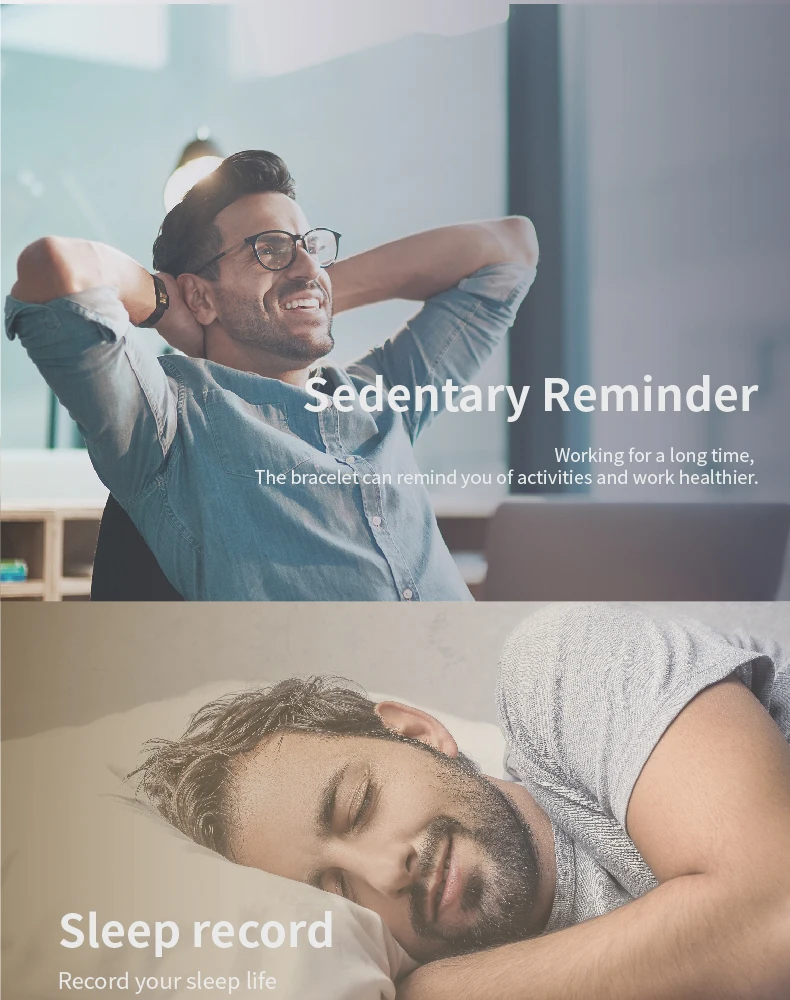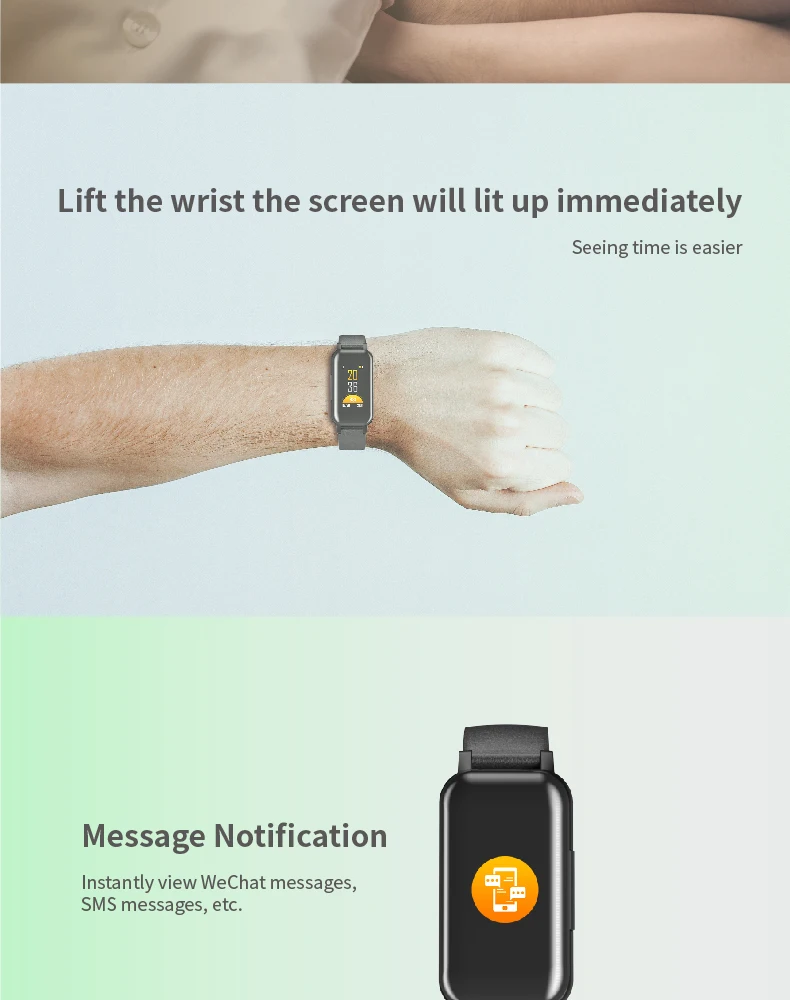T89 TWS Wireless Bluetooth 5.0 Earphones Dual Stereo Headphone Heart Rate Monitor Sport Watch Headphone For IOS Android Phone
Model Number:
Resistance:
Precautions
1. It is forbidden to use the adapter with charging voltage >5v and charging current >2A, charging time is 60 minutes;
2. It is forbidden to charge in case of water stains;
3. It is forbidden to soak, swim, dive, diving, hot shower;
4. This product is an electronic monitoring product, not for medical reference, the data is for reference only;
5. Blood pressure test method: Please keep your body relaxed and still when testing, and make sure the wristband is at the same height as the heart. Please do not speak when testing;
6. Wearing the ear during strenuous exercise may cause the product to be damaged or lost during exercise.
common problem
Q: How to deal with the upgrade failure?
A: If the initial upgrade fails, please reconnect the "AMK" device to the APP, and the system will automatically remind you to upgrade.
Q: Why is the heart rate (sleep) test not allowed?
A: The first hand ring device monitors human activities through electronic sensors. It is a consumer product. It is normal to have certain errors. Please treat the data objectively.
Q: Where do I set the APP permissions?
A: Android Phone - Settings - Rights Management - Find "AMKang" App - Set to trust this software.
1. If the phone has a security management class or an application for cleaning up the acceleration class, set "AMKang" to whitelist (trust list);
Q: How to set the time display mode?
A: The device displays the time display mode of the mobile phone. When the mobile phone is set to 12 hours, the device is displayed as a 12-hour system.
Q: There is a call on the device, but there is no sound in the headset after the connection?
A: There will be a delay on the Bluetooth headset when you call, you can answer it after a few rings. If the call is connected through the mobile phone, please check whether the voice channel is a mobile phone or a headset on the mobile phone. If the mobile phone needs to switch to the earphone, the default is to follow the principle of which device is connected to which device to answer.
Q: I wear headphones, but I can't hear the ringtone when I call.
A: Please make sure that the headset and mobile phone are within the effective Bluetooth connection distance. If the mobile phone is connected to many Bluetooth devices, please clear the invalid connection in the Bluetooth settings of the mobile phone.
Note
Headset pairing:
If there is only one side of the earphones, you need to reconnect the headphones: firstly double-click the two headphones at the same time for about 5 seconds, then turn off the phone at the same time, then press and hold the touch button for 16 seconds, then release it pair. (The connection needs to turn off the Bluetooth function of the mobile phone)



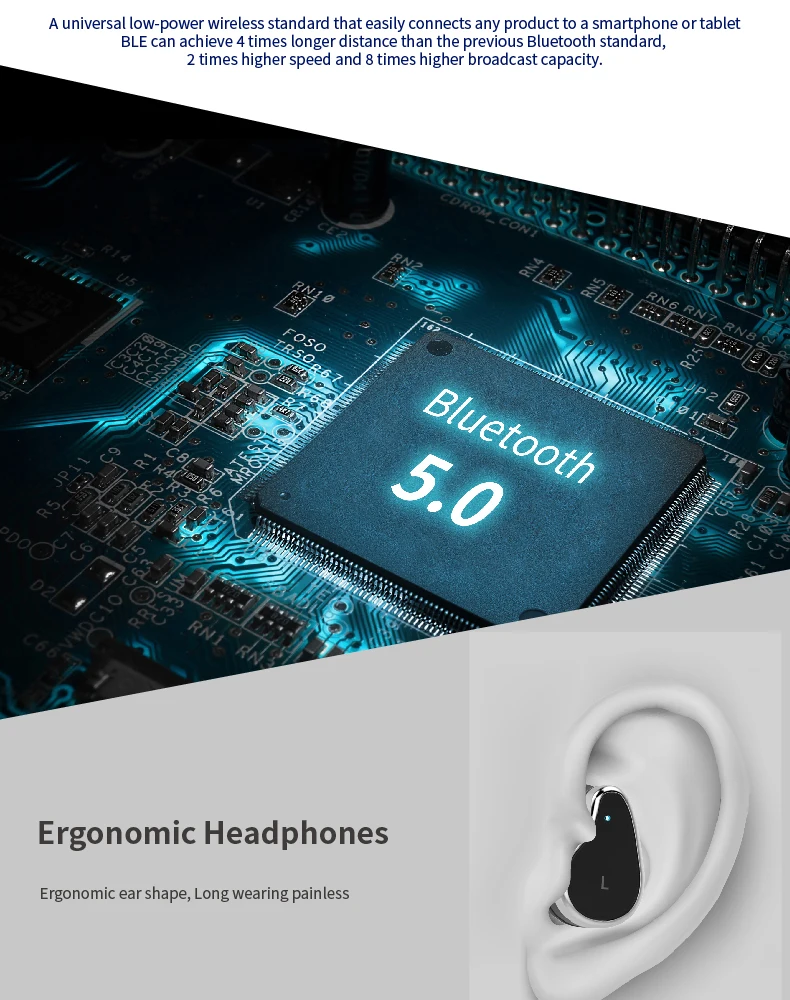

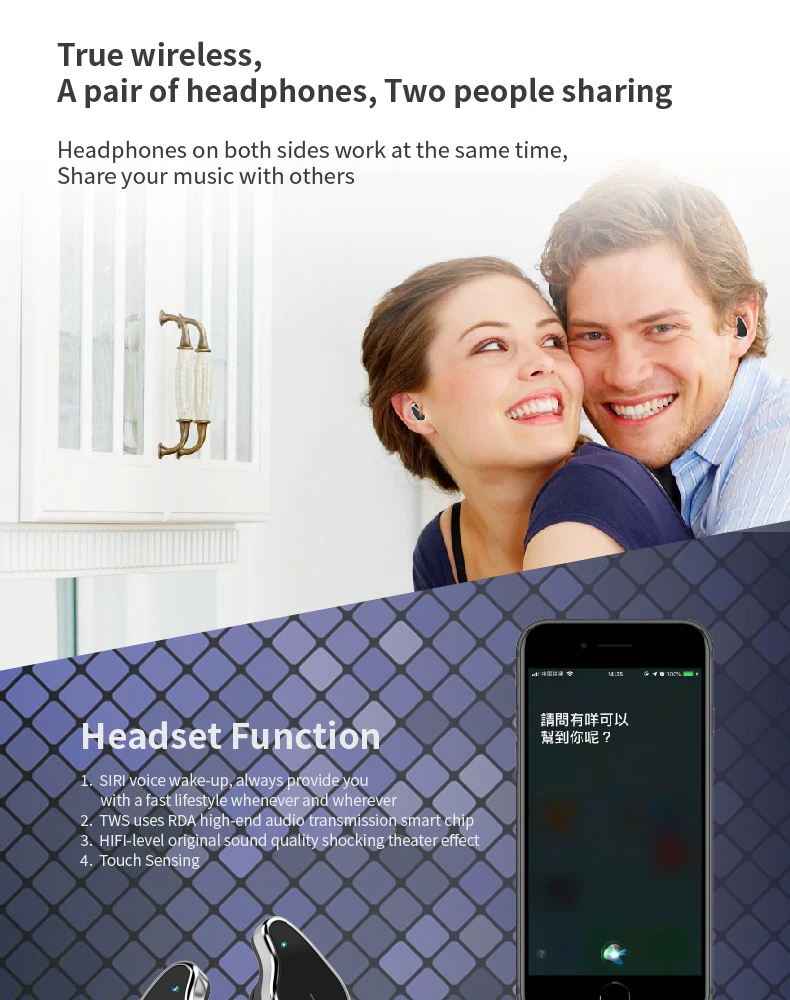


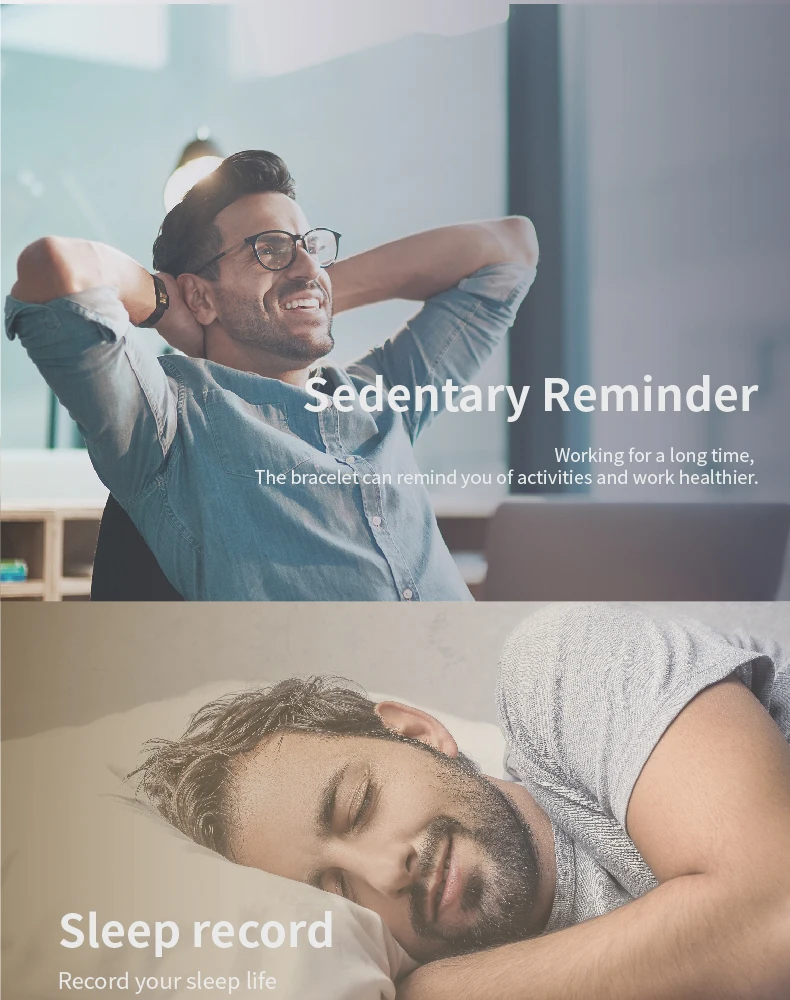
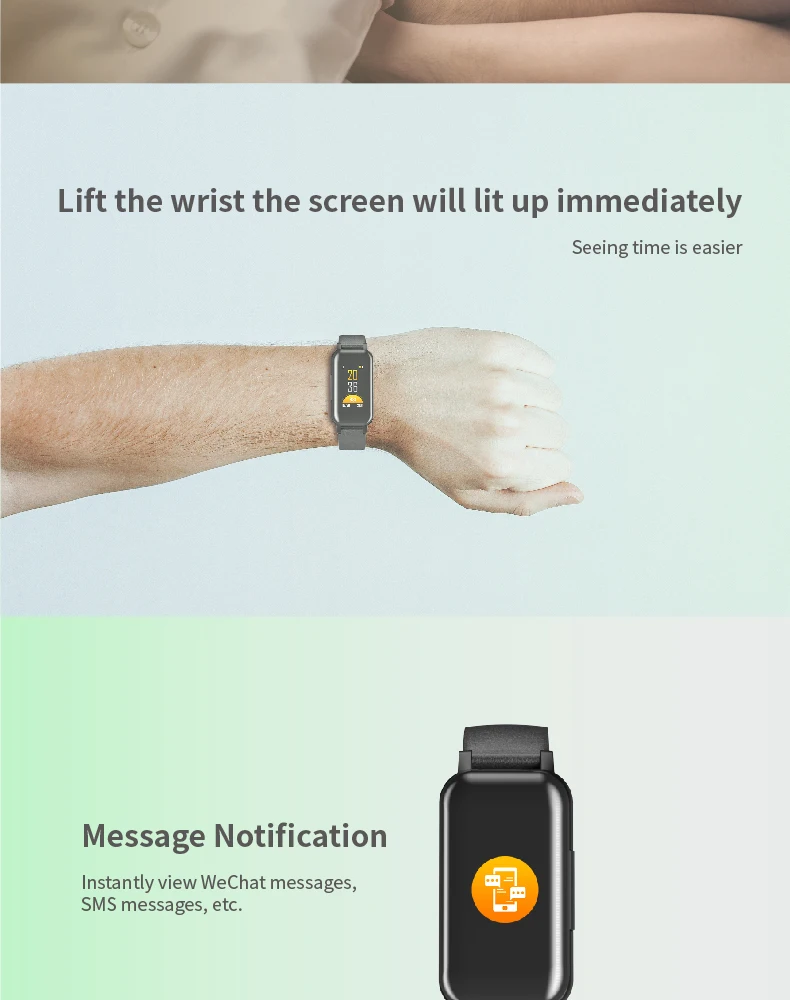









Precautions
1. It is forbidden to use the adapter with charging voltage >5v and charging current >2A, charging time is 60 minutes;
2. It is forbidden to charge in case of water stains;
3. It is forbidden to soak, swim, dive, diving, hot shower;
4. This product is an electronic monitoring product, not for medical reference, the data is for reference only;
5. Blood pressure test method: Please keep your body relaxed and still when testing, and make sure the wristband is at the same height as the heart. Please do not speak when testing;
6. Wearing the ear during strenuous exercise may cause the product to be damaged or lost during exercise.
common problem
Q: How to deal with the upgrade failure?
A: If the initial upgrade fails, please reconnect the "AMK" device to the APP, and the system will automatically remind you to upgrade.
Q: Why is the heart rate (sleep) test not allowed?
A: The first hand ring device monitors human activities through electronic sensors. It is a consumer product. It is normal to have certain errors. Please treat the data objectively.
Q: Where do I set the APP permissions?
A: Android Phone - Settings - Rights Management - Find "AMKang" App - Set to trust this software.
1. If the phone has a security management class or an application for cleaning up the acceleration class, set "AMKang" to whitelist (trust list);
Q: How to set the time display mode?
A: The device displays the time display mode of the mobile phone. When the mobile phone is set to 12 hours, the device is displayed as a 12-hour system.
Q: There is a call on the device, but there is no sound in the headset after the connection?
A: There will be a delay on the Bluetooth headset when you call, you can answer it after a few rings. If the call is connected through the mobile phone, please check whether the voice channel is a mobile phone or a headset on the mobile phone. If the mobile phone needs to switch to the earphone, the default is to follow the principle of which device is connected to which device to answer.
Q: I wear headphones, but I can't hear the ringtone when I call.
A: Please make sure that the headset and mobile phone are within the effective Bluetooth connection distance. If the mobile phone is connected to many Bluetooth devices, please clear the invalid connection in the Bluetooth settings of the mobile phone.
Note
Headset pairing:
If there is only one side of the earphones, you need to reconnect the headphones: firstly double-click the two headphones at the same time for about 5 seconds, then turn off the phone at the same time, then press and hold the touch button for 16 seconds, then release it pair. (The connection needs to turn off the Bluetooth function of the mobile phone)